What is a hotspot server? The hotspot feature provided by MikroTik may not be the one in your mind, it is much more powerful than what most of us expected before we learn about it.
Let’s read about the description from MikroTik Wiki.
The MikroTik HotSpot Gateway provides authentication for clients before access to public networks .HotSpot Gateway features:
- different authentication methods of clients using local client database on the router, or remote RADIUS server;
- users accounting in local database on the router, or on remote RADIUS server;
- walled-garden system, access to some web pages without authorization;
- login page modification, where you can put information about the company;
- automatic and transparent change any IP address of a client to a valid address;
Another description from MikroTik website.
HotSpot GatewayEnables easy user authentication and accounting in public, private, wired or wireless networks. HotSpot technology allows Internet providers to offer Internet access to customers, while applying certain Internet use rules and limitations. It is very convenient for Internet cafes, hotels, airports, schools and universities. The Internet provider gets a complete real-time accounting of each customer’s time spent on the network, data amount sent, received and more.
- User accounting by time, data transferred/received
- Bandwidth shaping
- Quota (session-timeout, downloaded/uploaded traffic limit)
- DHCP server assigned IP addresses
- Radius Accounting
- Real-time user status information
User Management SystemMikroTik provides complete solution for hotel hotspot/pppoe user management.
- Printing out HotSpot user vouchers
- Accounting the usage time since the first log in
- Suited for any small or medium size hotel
- Real-time user status information
Basically, you can create a complete commercial hotspot network with any MikroTik router or RouterOS device.
Today we are not going to touch all the features mentioned above, we will just try to build a very basic hotspot server in this guide, then you can build your customized hotspot server from there.
First of all, you need a MikroTik router (any model other than RB250GS) with license at least Level 4 and get it connected to the Internet, otherwise your hotspot network may not work as expected.
Click “IP” on the menu and then “Hotspot” on the sub-menu.
Press “Hotspot Setup”.
Select the interface which you want the hotspot server to run on. In this guide, we run it on our wireless network (wlan1), you can select any Ethernet interface, bridge and others in the list.
Next, this is the IP address to be assigned to your hotspot server.
Next, this is the IP range to be assigned to your hotspot network clients.
Next, leave it as none and continue.
Next, leave it as default again and continue.
Next, fill in your router IP for DNS queries.
Next, fill in your hostname of the hotspot login page. You can put any domain name here but remember that it will be turned into your login page.
Next, create the very first user account that allows to login to this hotspot network.
The hotspot server is created successfully now.
Now you can connect your computer or smartphone to the interface with your hotspot server to try it. In this case, it’s the wireless network.
To add more users to the hotspot server, click “Users” on top.
Press the plus button.
Fill the username and password which you are going to give out to your users to login to the hotspot server.
Press “OK” and the account is ready for use now.
If you are not satisfied with this basic hotspot server, you can learn more about it at MikroTik Wiki


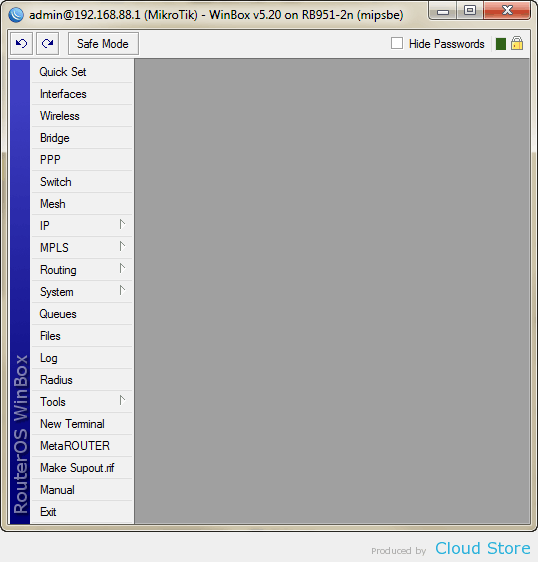
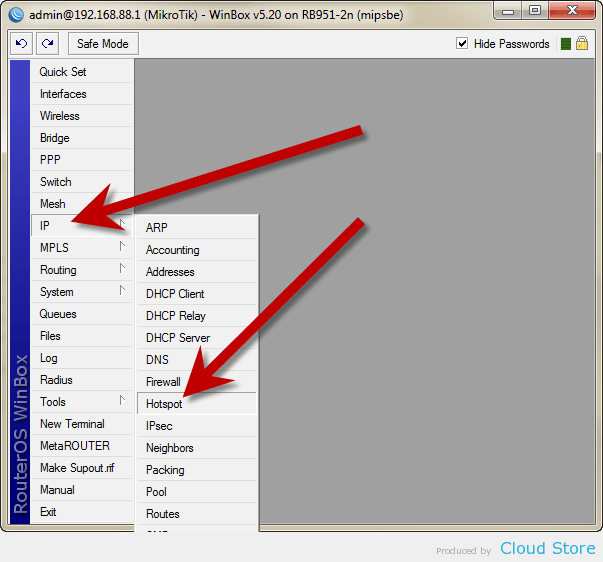
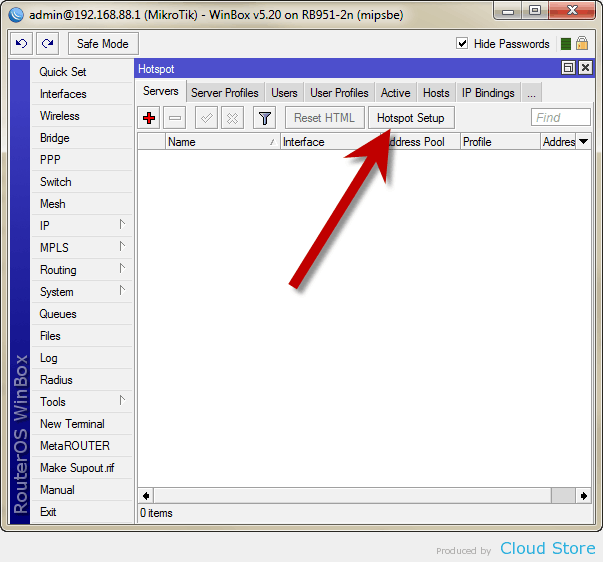
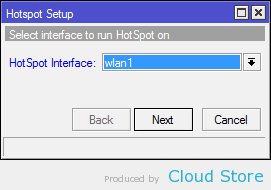

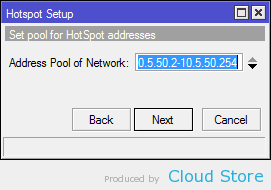
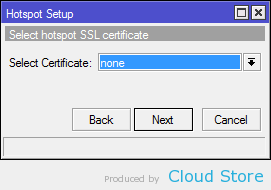
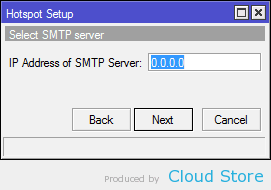

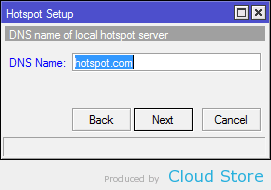
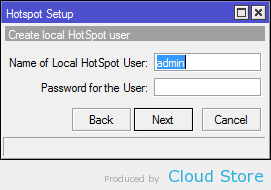

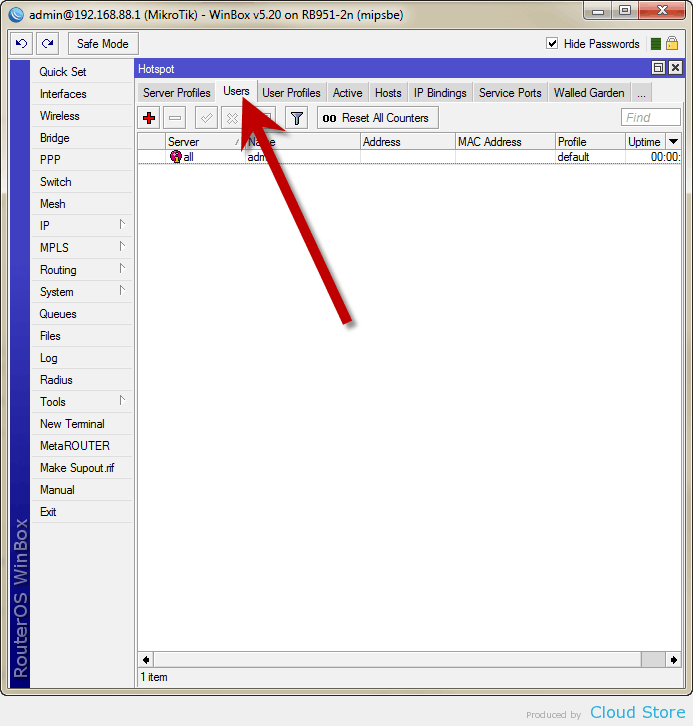
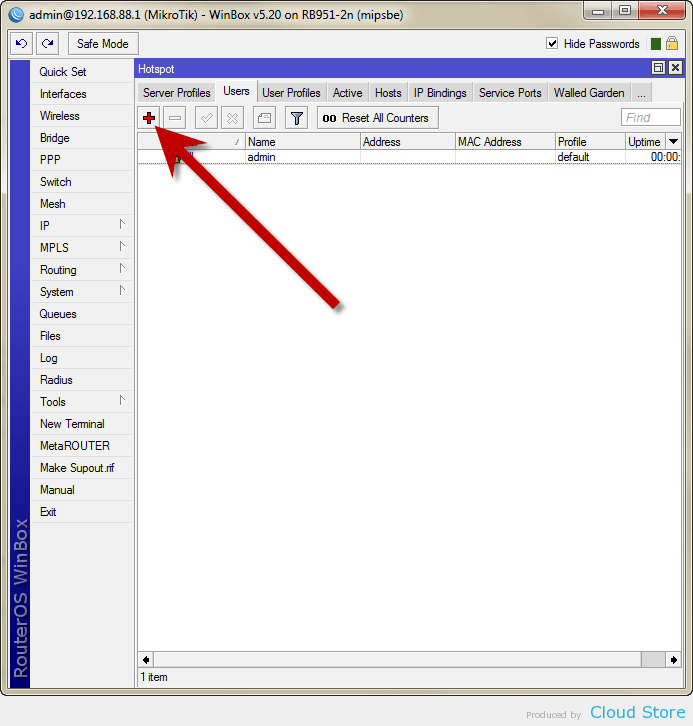



![[Solved] Memory Problem (Long-Short-Long Beeping)](https://blogger.googleusercontent.com/img/b/R29vZ2xl/AVvXsEiHjFdYHKKzrQ70cuTUxBW0BCdoAFzAWtrClLPOVEfzvHICkPZdM3BCnHOVsFxzQ3ALVb0Ym1zB7F2vVpxPZ7XpUnUg87z8wExcuAqeZ6Y_sdnDkolOEY7oOr6W63VI2pjd9_2dUT-AK4bo/s72-c/crucial-ddr2.jpg)
Bài viết xuất sắc. Mình cũng muốn thiệu về một thương hiệu dịch thuật uy tín mà bạn sẽ cần tới: Công ty CP dịch thuật miền trung - MIDtrans địa chỉ 02 Hoàng Diệu, TP Đồng Hới, tỉnh Quảng Bìnhcó Giấy phép kinh doanh số 3101023866 cấp ngày 9/12/2016 là đơn vị chuyên cung cấp dịch vụ dịch thuật, phiên dịch dành các cá nhân. Hệ thống thương hiệu và các Công ty dịch thuật con trực thuộc công ty dịch thuật sài gòn 247 ở tại TP Hồ Chí Minh; địa chỉ 47 Điện Biên Phủ, Phường Đakao, Quận 1 TP HCM, Công ty dịch thuật chuyên nghiệp midtrans Hà Nội : địa chỉ 101 Láng Hạ, Đống Đa, Hà Nội là nhà cung ứng dịch vụ dịch thuật uy tín hàng đầu tại Hà Nội, Vietnamese translation company : dịch vụ dịch thuật cho người nước ngoài có nhu cầu, giao diện tiếng Anh dễ sử dụng; dịch thuật TP Hồ Chí Minh (Sài Gòn) : nhà cung ứng dịch vụ dịch vụ dịch thuật phiên dịch hàng đầu tại TP HCM; dịch thuật, phiên dịch Đà Nẵng : Địa chỉ 54 Đinh Tiên Hoàng, Quận Hải Châu, TP Đà Nẵng chuyên cung cấp dịch vụ dịch thuật công chứng, dịch thuật chuyên ngành tại Đà Nẵng. Chúng tôi chuyên cung cấp các dịch vụ biên dịch và phiên dịch, dịch thuật công chứng chất lượng cao hơn 50 ngôn ngữ khác nhau như tiếng Anh, Nhật, Hàn, Trung, Pháp, Đức, Nga, Tây Ban Nha, Bồ Đào Nha, Ý, Ba Lan, Phần Lan, Thái Lan, Hà Lan, Rumani, Lào, Campuchia, Philippin, Indonesia, La Tinh, Thụy Điển, Malaysia, Thổ Nhĩ Kỳ..vv... Dịch thuật MIDtrans tự hào với đội ngũ lãnh đạo với niềm đam mê, khát khao vươn tầm cao trong lĩnh vực dịch thuật, đội ngũ nhân sự cống hiến và luôn sẵn sàng cháy hết mình. Chúng tôi phục vụ từ sự tậm tâm và cố gắng từ trái tim những người dịch giả.Tự hào là công ty cung cấp dịch thuật chuyên ngành hàng đầu với các đối tác lớn tại Việt nam trong các chuyên ngành hẹp như: y dược (bao gồm bệnh lý), xây dựng (kiến trúc), hóa chất, thủy nhiệt điện, ngân hàng, tài chính, kế toán. Các dự án đã triển khai của Công ty dịch thuật chuyên nghiệp MIDtrans đều được Khách hàng đánh giá cao và đạt được sự tín nhiệm về chất lượng biên phiên dịch đặc biệt đối với dịch hồ sơ thầu , dịch thuật tài liệu tài chính ngân hàng, dịch thuật tài liệu y khoa đa ngữ chuyên sâu. Đó là kết quả của một hệ thống quản lý chất lượng dịch thuật chuyên nghiệp, những tâm huyết và kinh nghiệm biên phiên dịch nhiều năm của đội ngũ dịch giả của chúng tôi. Hotline: 0947688883. email: info@dichthuatmientrung.com.vn . Các bạn ghé thăm site ủng hộ nhé. Cám ơn nhiều
ReplyDelete